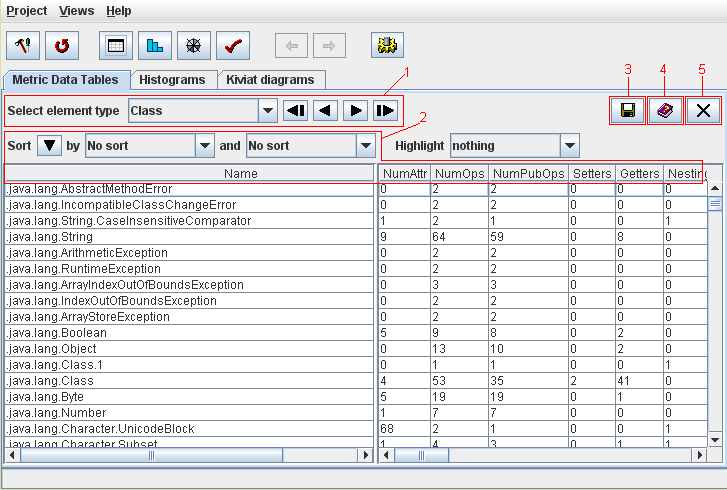
Figure 8: Common controls used in most views
| Prev - Next - Down | SDMetrics - the UML design measurement tool |
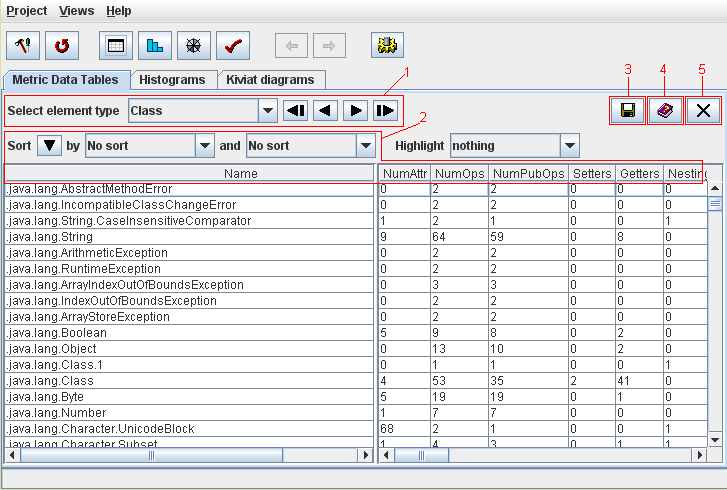
Figure 8: Common controls used in most views
 or
or  button to toggle between ascending
and descending sort.
button to toggle between ascending
and descending sort.
 to export
the data presented in the view (tables of data or graphs, see Section 4.15.1 "Exporting Data Tables" and Section 4.15.2 "Exporting Graphs").
to export
the data presented in the view (tables of data or graphs, see Section 4.15.1 "Exporting Data Tables" and Section 4.15.2 "Exporting Graphs").
 to open a description of the view in the user manual.
to open a description of the view in the user manual.
 in
the upper right corner to close the view. Alternatively, right-click on the tab of a view
to open a context menu with further options. Or click on the tab with the middle
mouse button to close the view.
in
the upper right corner to close the view. Alternatively, right-click on the tab of a view
to open a context menu with further options. Or click on the tab with the middle
mouse button to close the view.
| Prev | Up | Next |
| Section 4.3 "Calculating and Viewing Metric Data" | Contents | Section 4.4 "The View 'Metric Data Tables'" |